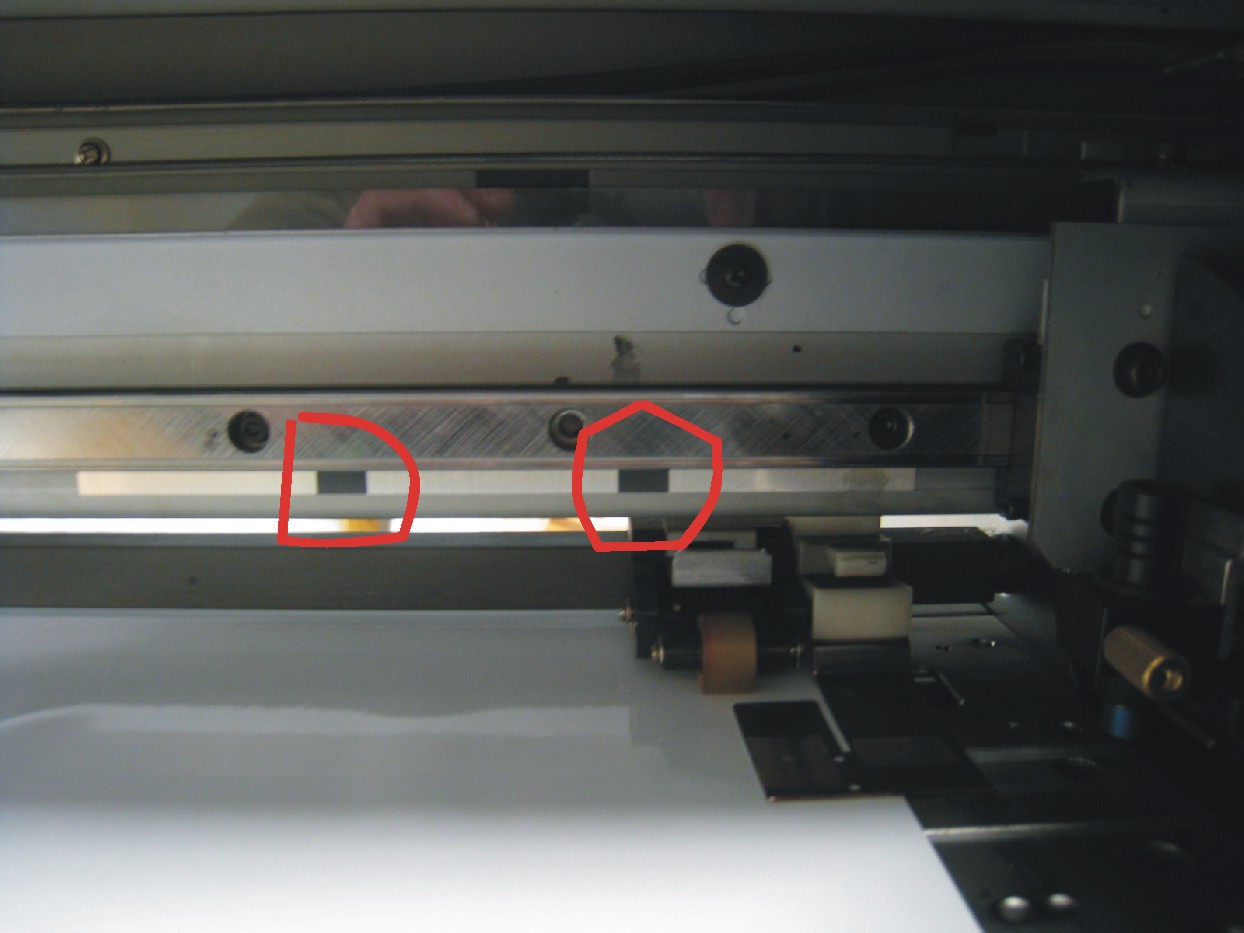Activity Feed › Forums › Printing Discussions › Uniform Printers › cadet pinch roller error
-
cadet pinch roller error
Posted by John McNickle on February 4, 2011 at 9:36 amHi im having a problem where my machine will not set up, it was working fine up until yesterday and now it sets up but beeps with a pinch roller error, it will say the right one is wrong when its not and if i move it it then says the left one is wrong, we changed the carrice strip and cleaned the decoder strip, and it had a new laser fitted 6 mts ago.. does anyone have any idea what is up with it?
Thanks
JohnGabriel Cristian replied 12 years, 11 months ago 6 Members · 9 Replies -
9 Replies
-
Most likely cause is the Right Pinch roller being wrong. If you look at the silver bar above the roller you will see black squares that indicate the areas that are incorrect. You will have to move your pinch roller slightly left or right to avoid these. You would expect the entire right hand roller section to be ok but there are two parts of it that are invalid.
(i.e avoid parking the right hand roller at either of the two sections circled in red)
-
Cheers for getting back so quickly Phill, i have moved the rollers about a bit and go it to set but i dont have the little black squares on the silver strip, ive had the machine for 6 yrs and its never had this problem??
-
It could also be that the trailing cable is on its way out.
If it is that then you will find that it will load intermittently -
Basically you can only put the rollers were the bottom rollers are, but as you’ve had the machine this long without a problem I suspect you know that, so it could the trailing cable as Julian said.
Steve
-
if the pinch rollers are in the right place as Phill has said then i would say Julian could well be right.
you say you have changed ‘carrice strip’ if by this you mean the ribbon cable from the main board to the printing head, then i have no idea what the problem is but if you have not changed it, i would. my machine has had 3 in six years and every time the problem shows up as not finding the pinch rollers.
Paul
-
yeah guys i am talking the same cable as you are, mine has had a few, its a really bad part of the machine design, other than that bullet proof.. i have managed to get a job out of it today but who knows for how long,
thanks again guys
-
talking to a few different engineers over the years it is a strange problem.
if a machine needs one replacing it will go on to need them replacing at regular intervals.
some machines never need one replacing,
all the engineers i have spoken to have never worked out the difference between machines that does and a machines that do not.
John – did you change the plastic guides as well or just the ribbon cable?
one engineer thinks it could be the plastic guides, they are only a few quid so i change them too on the last one i did, never changed them before…. time will tellpaul
-
yeah Paul i change the clear strips as well when im at it, there is a bad build up off gunk that gathers up in there and i change them to help the movement as much as i can
-
It’s the 15 pins cable card! Replace that one and the error will disappear for sure!
Log in to reply.