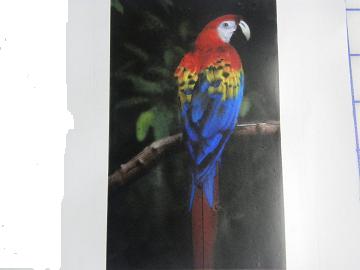Activity Feed › Forums › Software Discussions › Signlab Software › Anyone using a cj500 with signlab? Looking for icc profiles
-
Anyone using a cj500 with signlab? Looking for icc profiles
Posted by Gary Lisko on June 16, 2011 at 5:57 amHello All. I’m running signlab 8 print/cut with a converted Roland Cj500. Having trouble loading icc profiles. It seems profiles must be specific to signlab. Hoping that someone maybe running the same set up as me.
Thanks so muchGary Lisko replied 12 years, 10 months ago 5 Members · 9 Replies -
9 Replies
-
Not sure you will get a lot of answers here, it’s not a printer I have seen talked about.
Have you tried contacting cadlink about profiles ?? They would probably be your best bet. Do you ask your media suppliers if they have profiles that are compatible with signlab.
-
I have been talking with a Cadlink tech whos been trying to help me. I just sent him color cherarts to measure. My guess is this will take about a month.
I’ve tried several profiles people have been nice enough to give me. None were compatable with signlab. I’m assuming that profiles must be specific to signlab, thats why I’m hoping someone out there is running the same set up. I downloaded oracal profiles from fellers website & Signwarehouse. Those also wernt compatable with signlab.
I was running my printer as a soljet driver in signlab until realizing the soljet and cj are different with cutting. Now that I’ve switched to the cj500 driver for VPM, all profiles are for waterbased and print even worse than what I had with the soljet.
I’ve been researching & trying to do this myself for the last 3 months unsucessfull. So thought it wouldnt hurt to reach out and ask for help.
I use roland inks. 6 color cmyklclm. Also tried contacting Roland. There were also unable to be of help. This is pretty much my last hope. As soon as I can get on my feet, I will buy cadlink support (hope its worth it) but right now, having a hard time making a dollar as my business is my main source of income. -
…and this is why I told you to outsource your prints on the forum which banned you, Gary.
I was trying to help at that time. I think maybe you realize what a big bite you’ve bitten off and how hard it is to chew and swallow it.
Outsourcing is ridiculously easy and affordable, and the results are fast and satisfying. Nothing to learn, only how to design the thing. -
Gary you can make your own profiles with signlab, it has the facility to
create them, but you need a basic knowledge of colour. and icc
unfortunately even with the best software and top of the range printers, results can be variable.
Help is one thing but you are asking a lot for a short answer, you need to read the book, and hear what people are telling you, there are no shortcuts, or cheap ways to produce good prints.
if there were, we would all have wasted our time spending many thousands 😀Peter
-
Thanks Peter, I have been tossing back & forth attempting to create my own profile in signlab, as last resort. When having a better understanding of how color values, & how a profile works I will make the attempt.
I’ll learn as I go.
Right now I’m reading through the mastering layout book, & will look into some books on color management, ect.As for the printer, Jill- no regrets. I’m not a quitter. Hopefully, the past could soon be put to rest!!??
-
if its a cj converted to solvent type inks then can you run colourchoice which was the rip for the machine. i think.
as it was a favored conversion years ago there should be profiles around for that rip/machine. -
I do have colorchoice, just getting familiar with it. I was hoping to do all of my designing and ripping within signlab.
If i make a design in signlab with a cut path, & import into colorchoice. Its not recognized as a cutpath?
All programs are great in their own ways, i just seem to be one step away in each with different issues.I’m wondering, if some of the profiles I’ve received , would work within signlab if altered? Seems profiles must be specific to signlab
Its all trial and error, & I’ve worked everything out.
All I’m left with is an icc profile, good shop palette, & learning how to get my screen colors to look more accurate for signlab
Colorchoice- why it wont read signlabs cutpath.
-
I’ve tried several profiles that have worked for others, even in colorchoice, profiles that are suppose to be exact for my printer/inks.
Still printing DULL colors.
Digital – red is very dull, the checkered race flag background, where there are shaded areas, are a green tint more than a shade.
Printed a bird that alot use as a test print with bright colors. It turned out better than anything I’ve seen so far, but still, not all the detail is there, attaching a jpeg image of what its suppose to look like. The tree leaves on the bottom are missing because it printed to dark.
I find it odd, pictures i print off the internet are better than what I design myself.
Maybe there is something I’m missing? I’m questioning that atleast one of the profiles i have, is acceptable.
Print media- my oracal3651 isnt so great, but I also have a little bit of avery2120 which is recommended for the printer.
Log in to reply.