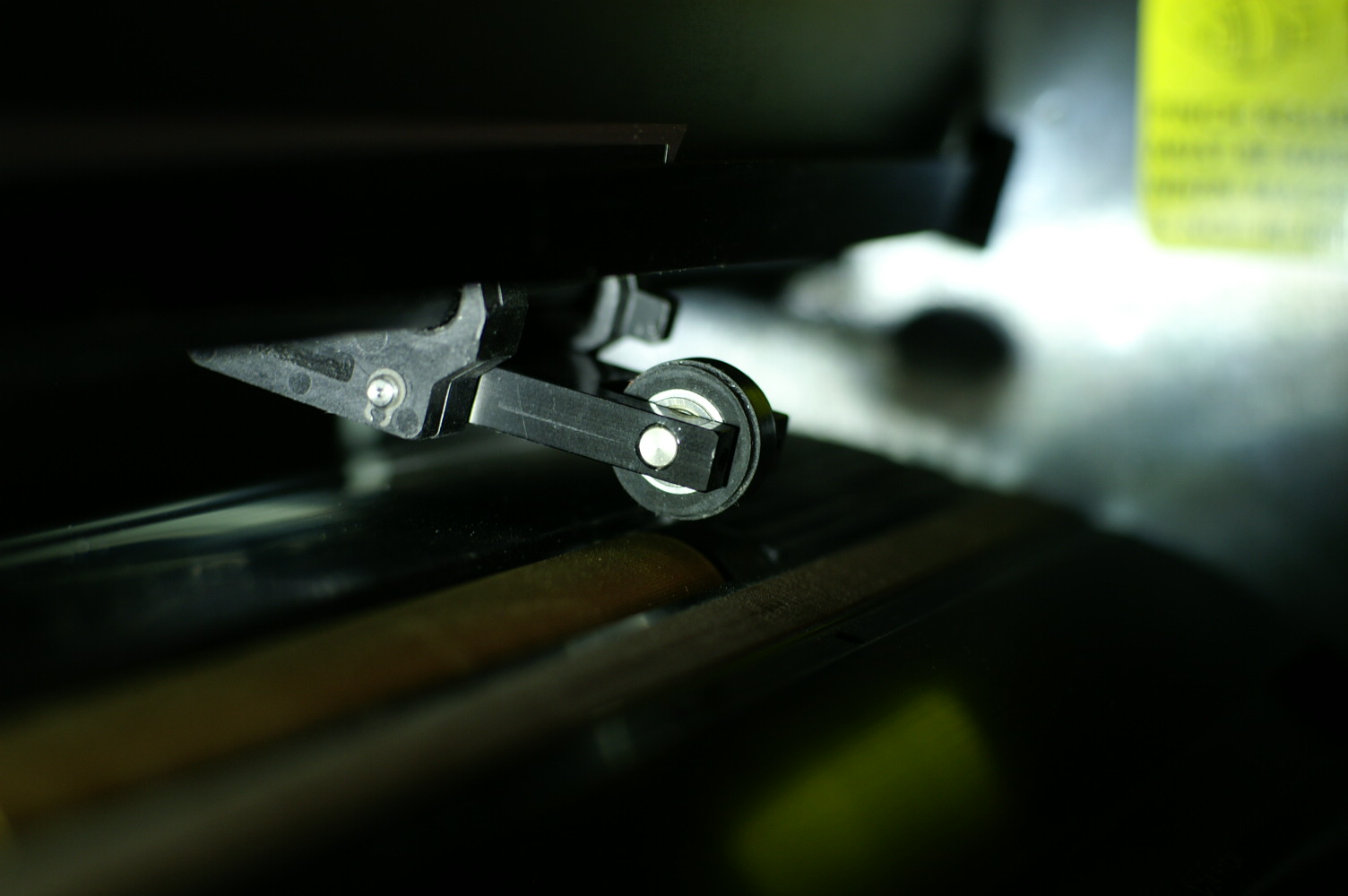-
a few ‘small’ cutting issues on my Summa D60
Hey all,
this has been a bit of an issue for a while – on small lettering and certain files, to try and rectify… I have recently (2-3 months) put in a new cutting strip, blades are ‘smart knives’ and changed more regular than probably needed – would imagine they’re usually changed due to this issue, rather than not cutting cleanly.
the letters in this instance are no cutting neatly, as you can see, I have another issue where the cut (over about 6-12") is not meeting up correctly at the start finish point.
can you give me any idea on where / what to look at and how to inspect please?
thanks in advance,
Hugh 🙁
ps, the outer box is supposed to be jaggedy (customers – go figure!), the text is around 7-8mm tall, the yellow strip about 20mm wide, so we’re looking at around .5mm out. not an issue on large letters but it auto weeds the little ones when weeding!
Log in to reply.