Home › Forums › Sign Making Discussions › Off Topic Chat › accuracy of cutter – help
-
accuracy of cutter – help
Posted by Gary Davis on 6 November 2004 at 18:37hi hope the attached gif shows what im trying to explain
I was wondering what the accuracy should be like on my D60, when cutting 0 or 6 or some 8’s at 10mm height or smaller im getting a small ‘barb’ to the inside of text, yet it can cut circles perfectly?
is this within spec?
the offset of the barb is only .2 of a mil i would say however you can feel it when weeding, there is a slight nik as it pulls away.any comments appreciated. the offset is set correctly and the offset test cuts perfectly.
cheers
Gary Davis replied 20 years, 12 months ago 6 Members · 7 Replies -
7 Replies
-
Blimey, I thought I was the only one! 😮 That happens on mine quite alot, but as you say, only on 0 and 6’s. Be interested to see whether any of the boffins have an answer to this one 😀
Cheers, Dewi
-
I get this too with my Graphtec but never with my Summa which is a tangential cutter, never did know if a drag knife or a driver thing (Signlab) perhaps a pattern will emerge from other posts.
Alan -
i have had it happen was with our Roland machines. but it never happened until the carriage became slack. the carriage being the part that moves up and down the width of the machine on the gantry. this happens over time and is common on all machines. not so much new ones though.
thats unless you have maybe been cutting materials thats too thick or something.. not sure. anyway. this causes imperfect returns in letters etc.another, maybe the knurled bar that moves the vinyl back and forward through the pinches.
this happened also with my Roland but again, after long use. basically the bar is not solid. all the way thru.. so with a little play on the bar it causes this type of inaccurate cut.another, but more common is the person loading the vinyl.
basically you have everything in the machine nice and straight, but!
the vinyl between the pinches is slightly puckering up ever so slightly, causing imperfections when the blade is returning to origin point. -
Hi
i’m sure that if you adjust the overcut you can eliminate the barb, if you use the PC program it is just a case of opening the summa program and slightly increase the overcut. This allows the plotter to slightly overcut at intersection points corners joints on curves etc.Kev
-
hi thanks for the replies, i have put the over cut to 1 it was on 0, have done a confidence test and that cuts fine, but still same prob with text/no.’s strange thing is it can cut elipses and circles fine??! could other D60 owners post there overcut setting? would be much appreciated.
yet text as dewi has said 0 and 6 show it most, have noticed on W’s it cuts a bit to far up the ‘peak’ in the middle?
the machine is new, so no worries on wear/debris etc. spoke to the supplier just wondered if anyone else had the same issue and it was just the standard thing to happen and not a fault as such.
have tryed converting text to curves and then cut but still get the same prob!!
have foundan option in cutter control called smoothing? however i cant find any mention of it in the pdf manual, does anyone know what they have this set to?
-
Hi
I also have a D60 but can’t say I have noticed this problem even though I cut some of the text i do at about 8-11mm high. Does it happen with different fonts?overcut set at 0.1mm and smoothing off
-
carbon, thanks for the info, yes it tends to happen with some fonts more than others, are there any other D60 owners on here that could offer advice as well/ have had simialr prob and cured it?
Log in to reply.